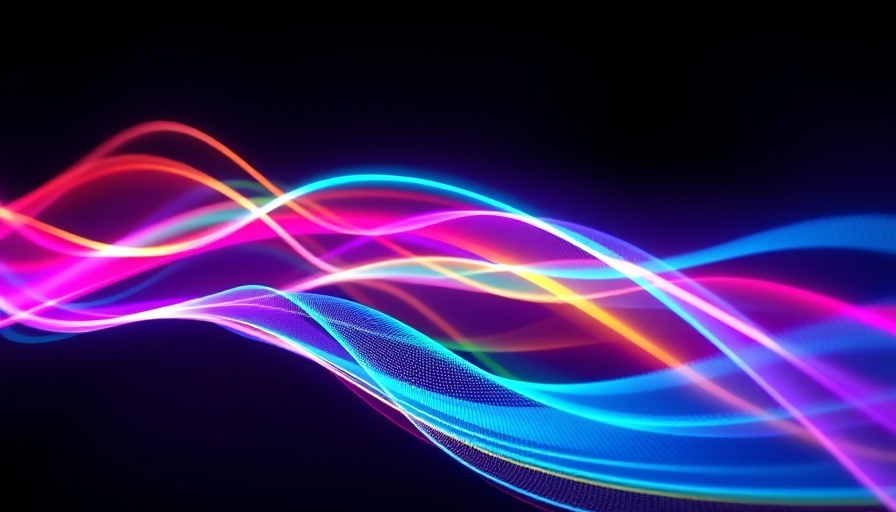
Unlocking the Secrets to Faster Wi-Fi Speeds at Home
In today’s digital age, slow internet can feel like an unbearable burden. Whether you're in the middle of a crucial video call, binge-watching your favorite series, or gaming with friends, a sluggish connection can derail your experience. Fortunately, there's no need to rush into switching providers or shelling out for expensive hardware. Here, we’ll explore how you can optimize your existing setup to achieve faster Wi-Fi speeds — without breaking the bank.
Begin with Speed Tests: A Data-Driven Approach
Before making any changes, it's essential to understand where your connection currently stands. Running internet speed tests can reveal valuable insights about your Wi-Fi performance. Services like Ookla allow you to check upload and download speeds, alongside latency times, helping you pinpoint weak zones in your home.
Take the time to gather data about your speeds from different rooms and devices. Are there areas where speeds drop significantly? Understanding your layout can guide your next steps in optimizing your network.
Take Charge of Your Router Settings
Most people use their routers right out of the box without diving into the settings that can impact performance. Accessing your router’s interface can reveal settings that need tweaking. Ensure you’re using a suitable channel that reduces interference, especially in congested environments. Sometimes, simply switching from a crowded 2.4 GHz channel to a 5 GHz channel can yield significant improvements in speed.
Strategize Your Router Placement
The physical location of your router plays a pivotal role in the coverage and strength of your Wi-Fi. For optimal performance, position your router in a central location away from walls and obstructions. Elevating your router can also help distribute the signal more evenly across your space, reducing dead zones where the internet struggles to reach.
Embrace Smart Technology for a Smarter Home
Consider investing in Wi-Fi extenders or a mesh network system. These devices can amplify signal strength, ensuring that every corner of your home stays connected. While it may seem like a more considerable initial investment, the improvement in connectivity can greatly enhance your online experience without incurring higher monthly fees.
Keeping Your Network Secure
As you enhance your Wi-Fi speeds, don’t overlook the importance of security. An unsecured network can lead to unauthorized usage, which can drag down your speeds. Make sure that your network is password-protected, and regularly update your router’s firmware to defend against possible intruders.
Conclusion: Take Action Today!
Ensuring fast Wi-Fi speeds doesn’t have to come with hefty costs. By strategically optimizing your setup, you can access the high-speed internet experience you crave. Start with the basics: run some speed tests, analyze and adjust your router settings, and consider your network’s layout. With these simple strategies, you can enhance your home internet experience dramatically.
 Add Row
Add Row  Add
Add 

 Add Row
Add Row 


 Add Element
Add Element 

Write A Comment